Your employee has not received an email with a preparation link. Maybe the email has not been sent yet; check the status in Adapto. If the email has been sent, check the inbox and spam filter again. No luck? Create a support ticket.
1. Go to the employee's page in Adapto. Find the meeting:
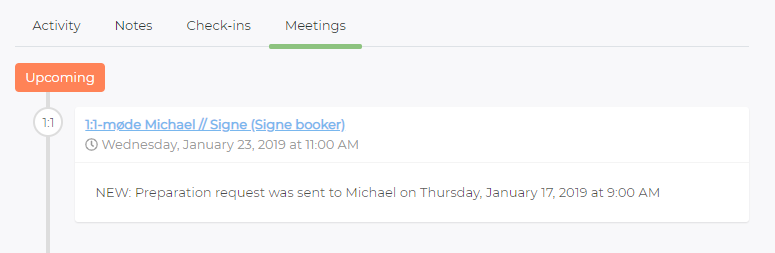
Cannot find the meeting in Adapto?
2. Check that status. Make sure the preparation email should have been sent:
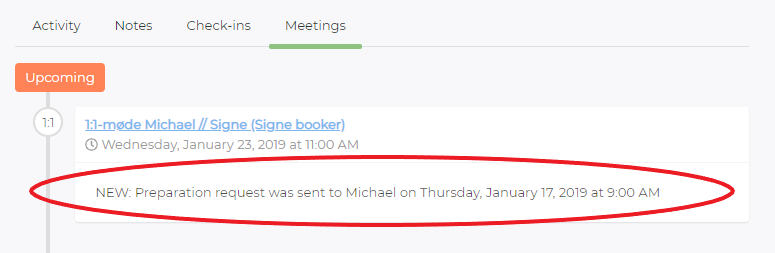
3. Make sure that your employee knows what to look for in their Inbox. A preparation email looks like this:
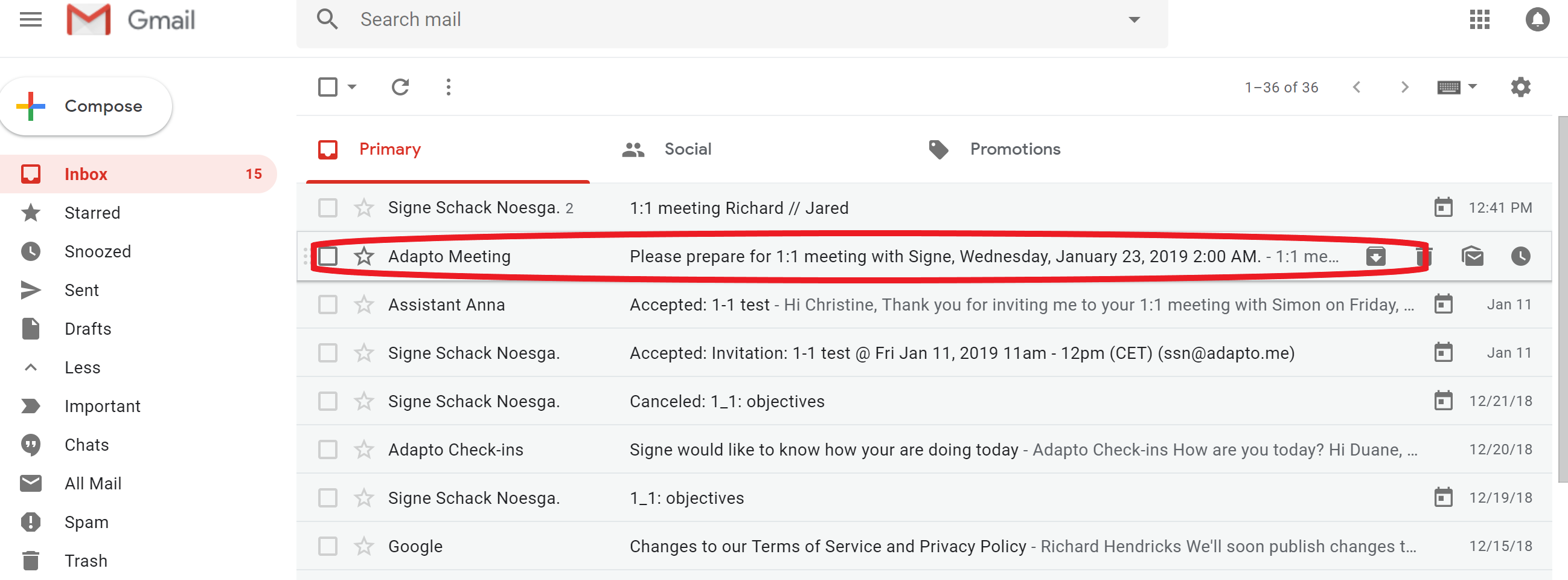
4. Ask your employee to check the Spam filter:
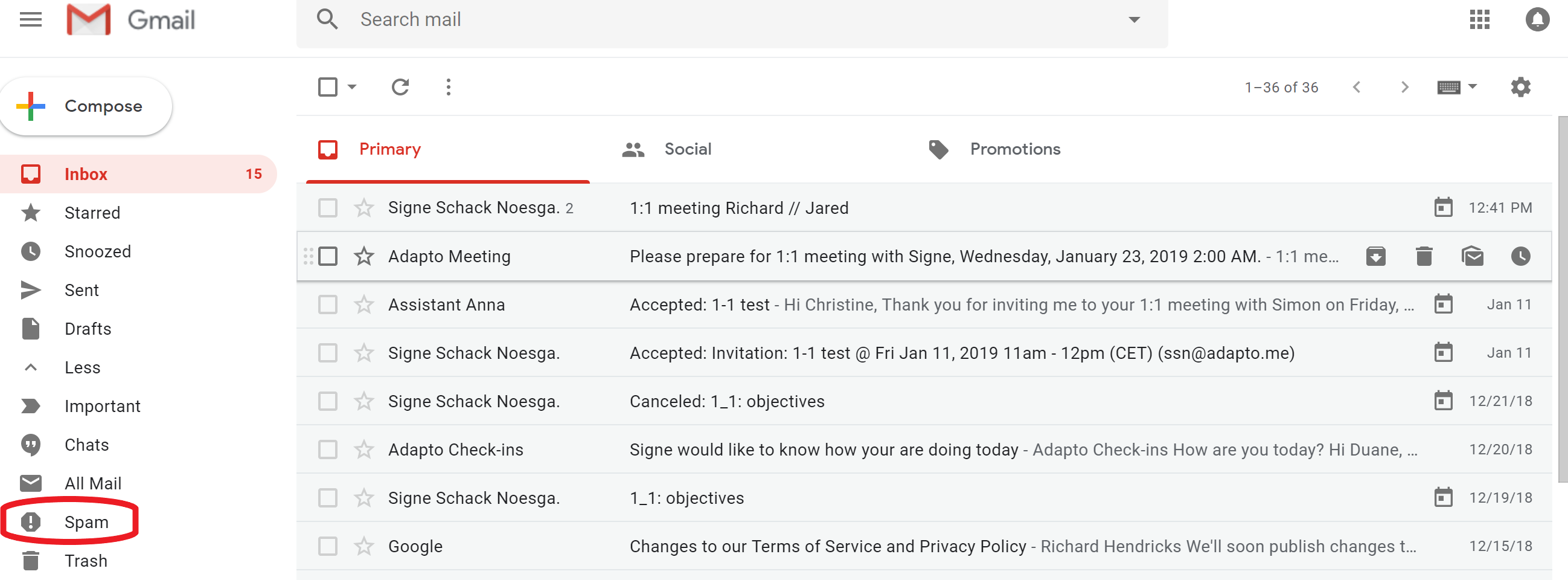
5. Still no luck? Create a support ticket and we'll help you out.
