Press F5 to update the page. Check that Anna sent you an acceptance email. Check the meeting; Make sure that Anna and your employee is invited - with the correct email addresses. They must be the same as the ones in Adapto.
You have created a 1:1-meeting in your calendar, but you cannot see it in your Adapto activity feed.
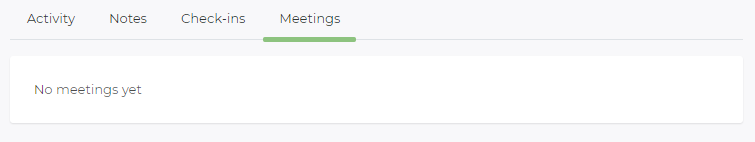
Try this:
1. Press F5 to update the page
2. Check that Anna has sent you an Acceptance email:
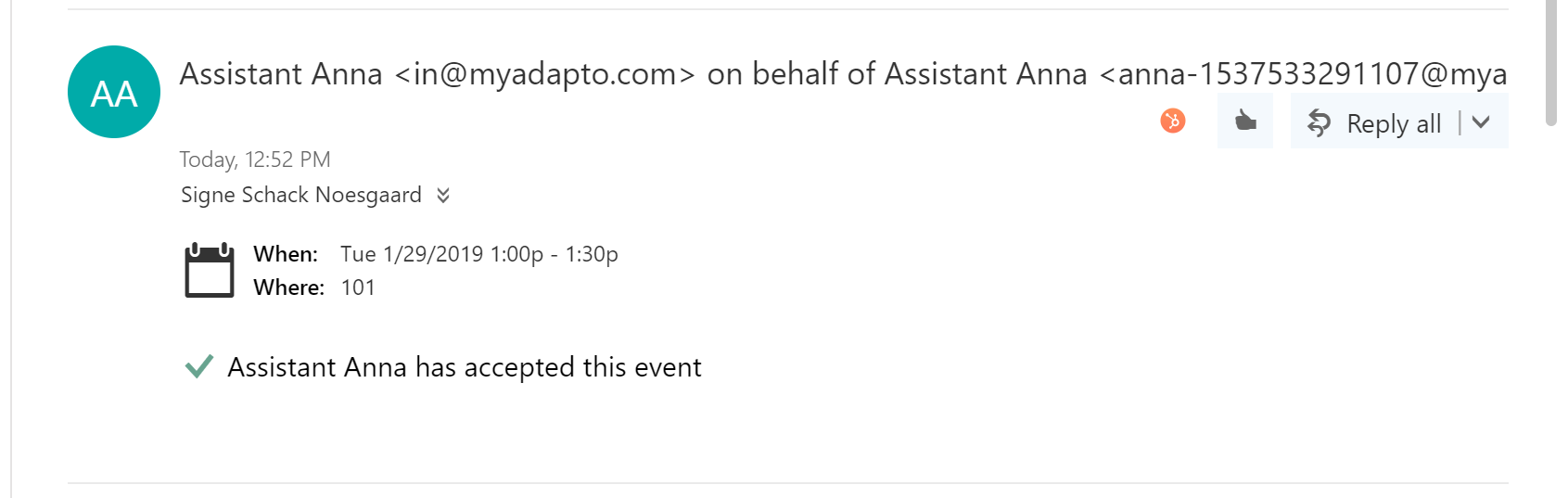
- No, she did not: Check that Anna was invited to the meeting. If she was, check that you used the correct address listed in Adapto:
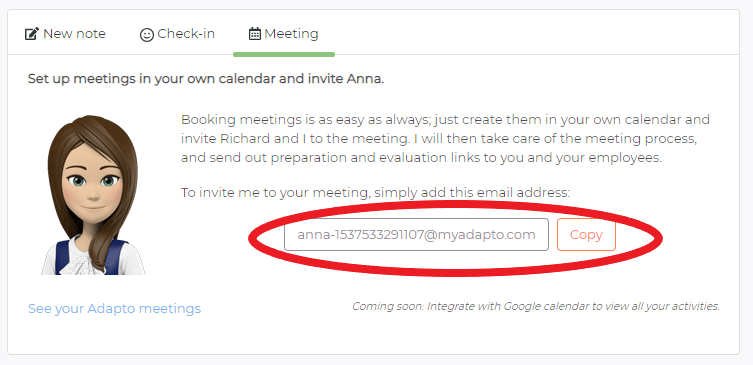
Add Anna with the correct address. Send the invitation and Anna will accept it.
- Yes, she did accept the meeting: Check that your Employee's email in the meeting invite is correct. Then check that the email in Adapto is the same:
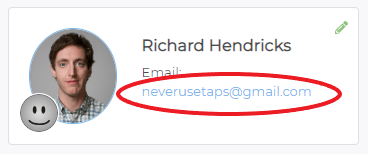
IMPORTANT: if your employee's email was incorrect, it is NOT enough to correct it and click Send. Anna has already accepted and will only be notified if you change some information in the meeting invitation: just a period (.) added in the meeting title or location is enough. Change a small thing and then click Send.
Should the meeting still not appear in your activity feed in Adapto, please create a support ticket and we'll help you out.
