Adapto works on all mobile devices, but don't go looking in App stores. Simply open Adapto (app.adapto.me) in your mobile browser. Add the page to your start screen and an app will appear on your phone.
Android
1. Type app.adapto.me in your mobile Chrome browser
2. Click the 3 dots in the upper right hand corner
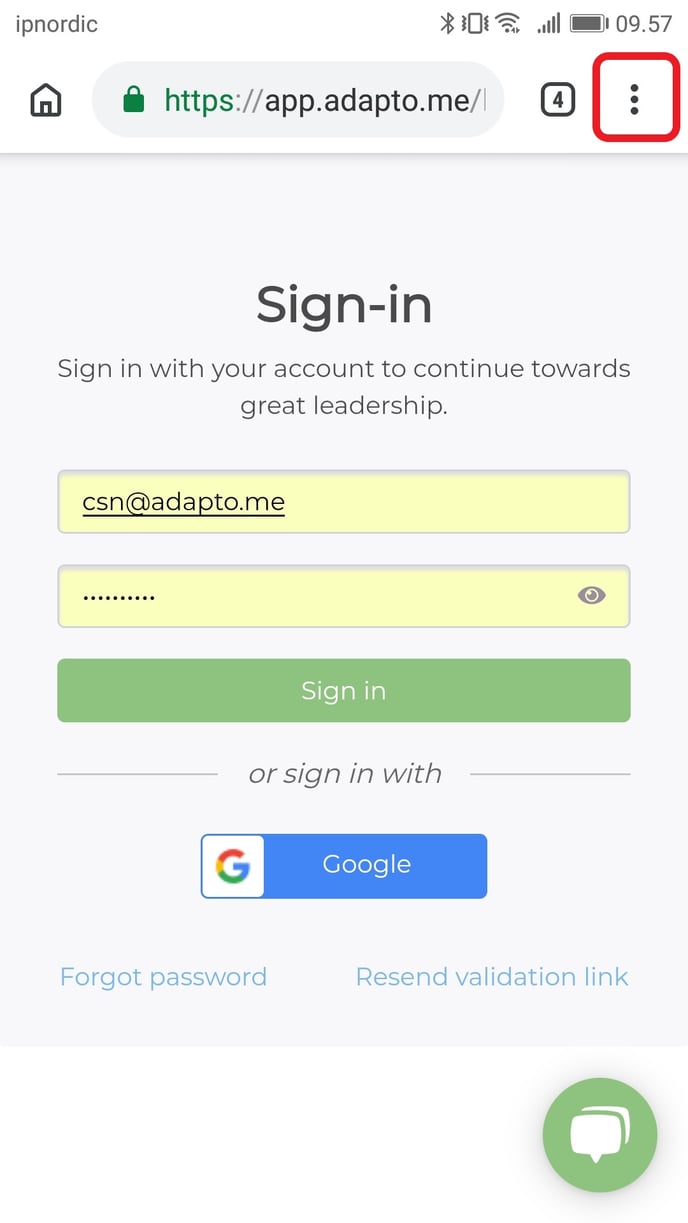
3. Click Add to start screen
(Dansk: Føj til startskærm)
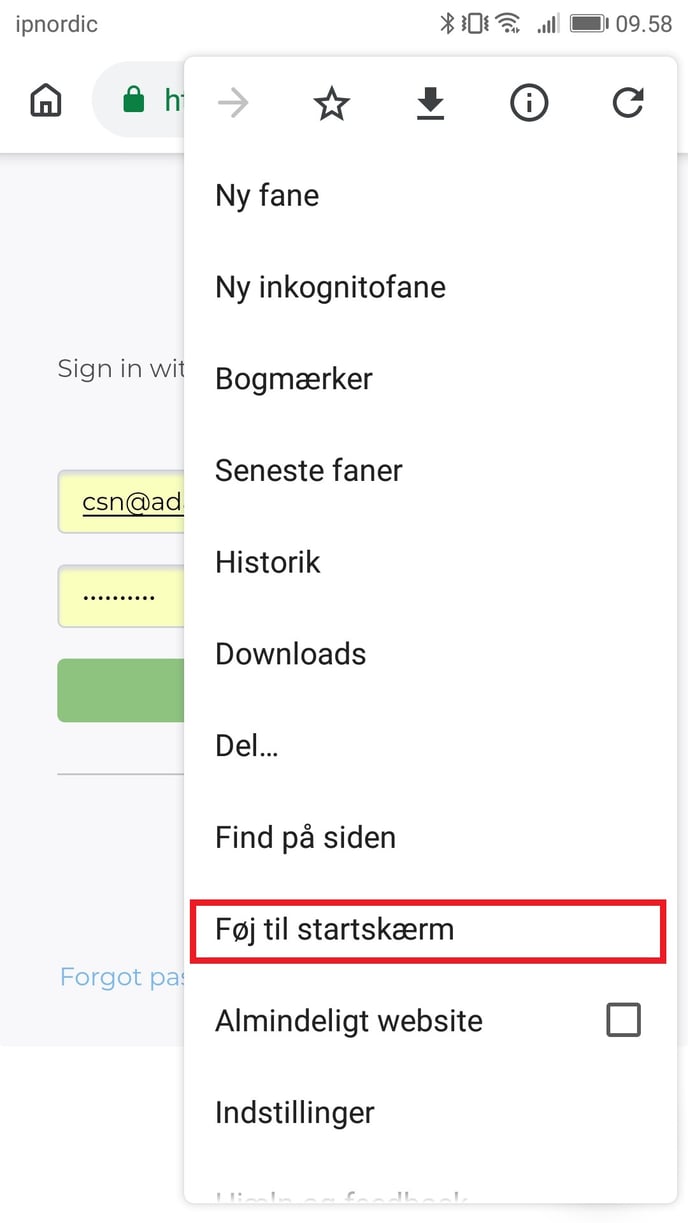
4. Click Add
(Dansk: Tilføj)
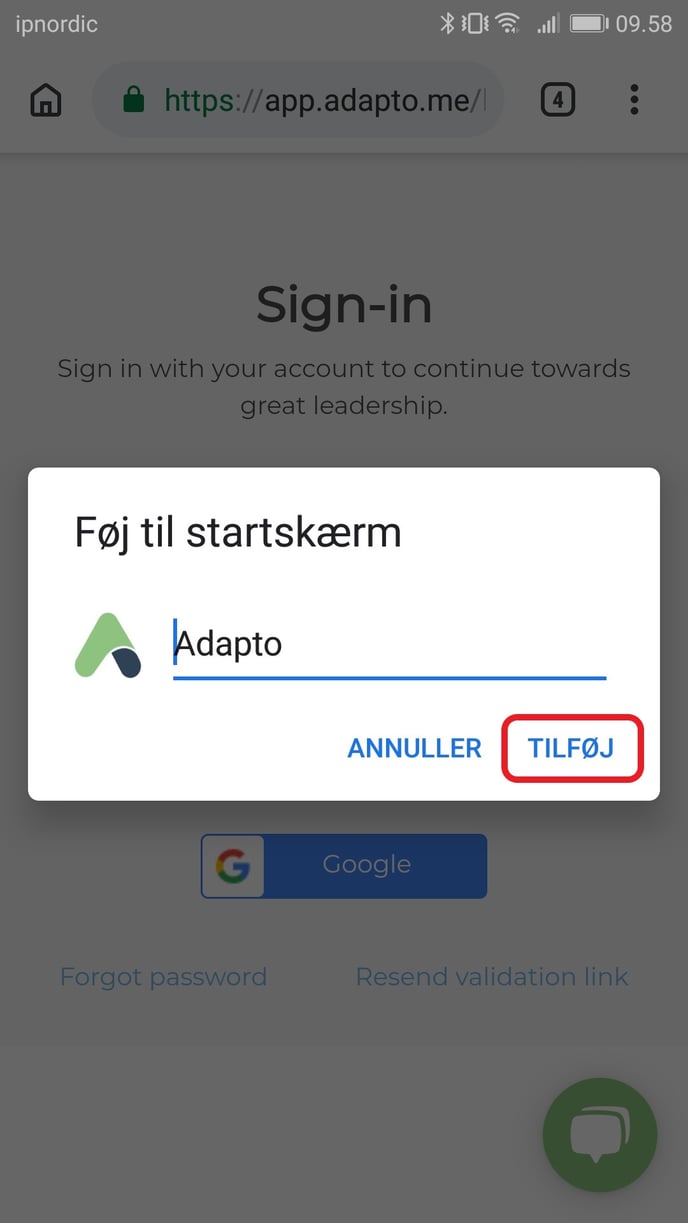
5. Your Adapto App appears on the home screen of your phone:
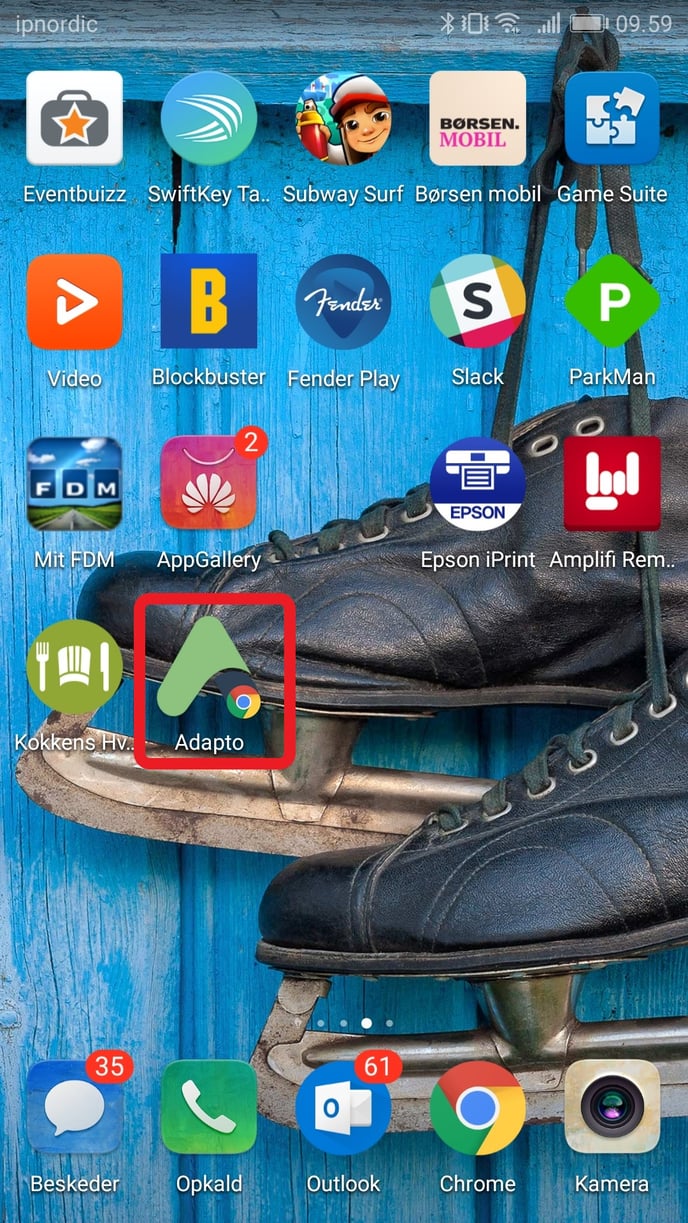
Related links:
