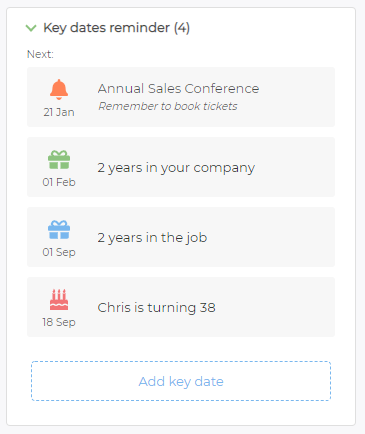Get reminders of your team's birthdays and anniversaries. Add a key date by entering the date in the Key dates reminder widget.
1. Find your Key dates reminder widget to the left on the employee page - you may have to scroll down.
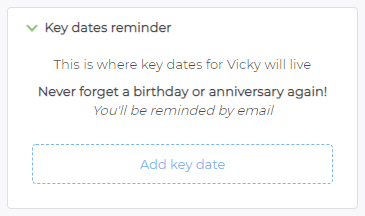
2. Click Add key date
3. Choose the Event
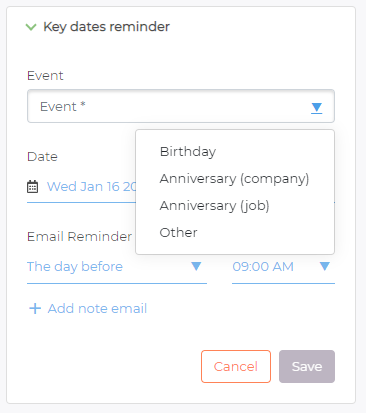
Add both Anniversary (company) and Anniversary (job) when your employee has changed jobs within the company and you want to recognize the job anniversary as well.
4. Pick the Date and year of the event
- Birthday - Choose the date and year of birth
- Anniversary (company) - Choose the date and year of the first day in the company (Hire date)
- Anniversary (job) - Choose the date and year of the first day in the current job (Job start date)
Other - Type in the title of the event and pick date and year. Use this for annual events important to your employee e.g. an annual sales conference or children's birthdays.
5. Choose when you would like to receive an Email reminder
6. If you like, Add a note e.g. remember to write a card of recognition and bring cake
7. Click Save
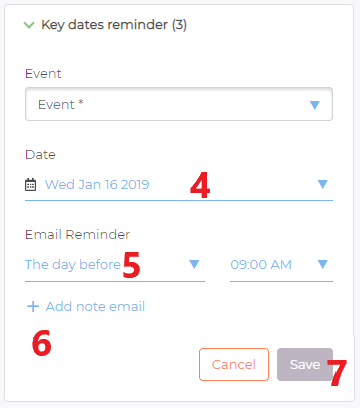
Your key dates will be listed with the next event at the top of the list. Click the event title to Edit.