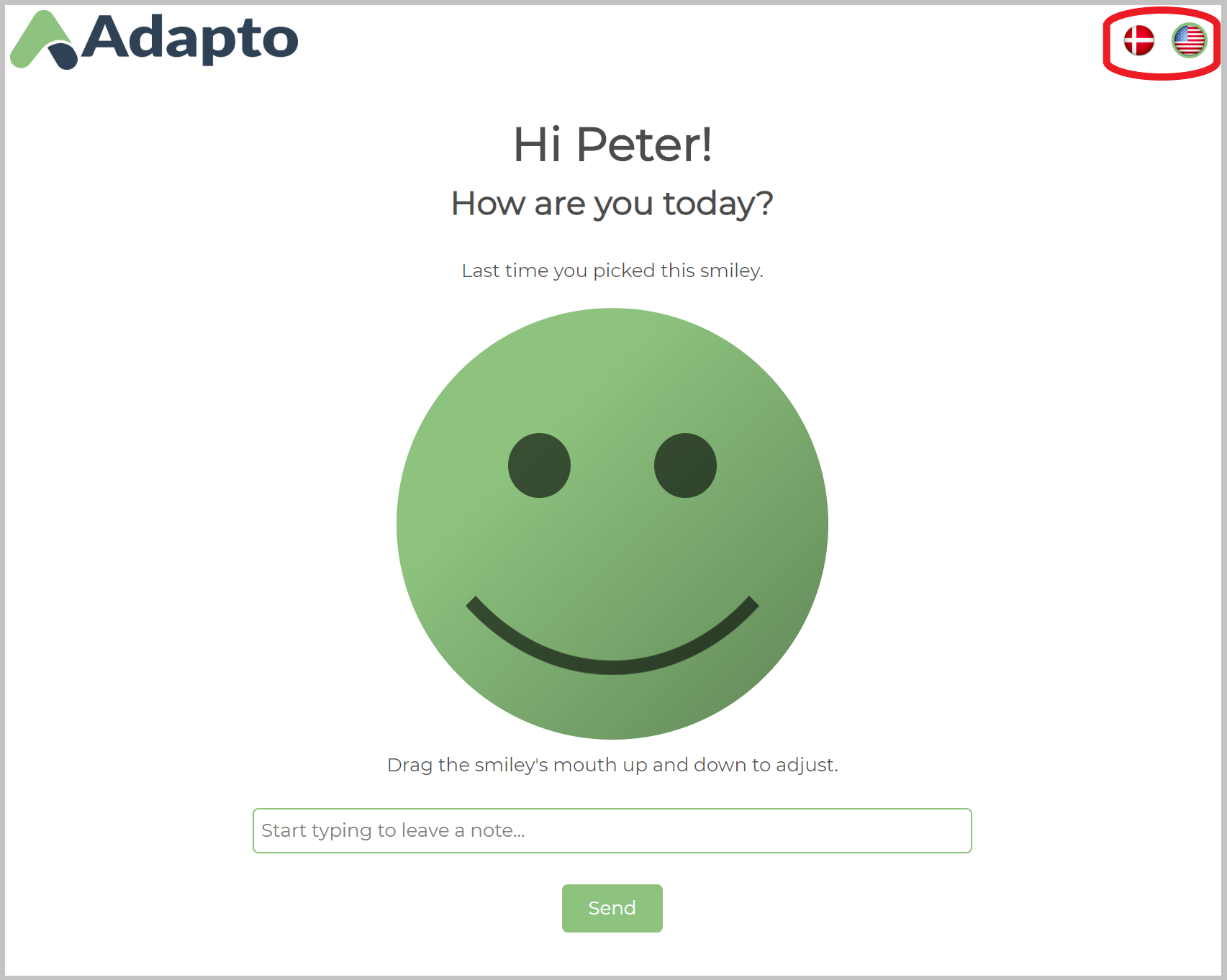You can change your employee's language setting to English or Danish. Your employee can also change language in all forms they receive (meeting preparation, follow-up, check-ins etc.).
When you create an employee profile, their language is the same as the one you signed up with. Here's how you view or change employee language settings in Adapto:
1. Click the Pencil in the profile widget on your employee's page:
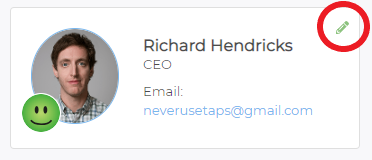
2. The languge is shown here. Click it to change it. Then click Save.
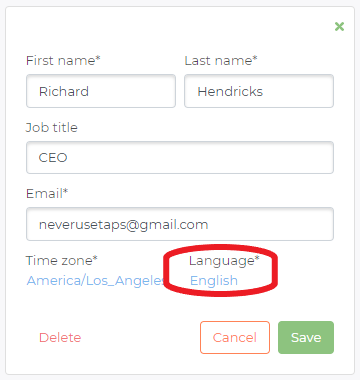
If your employee chooses a different language in a form, that language becomes default. This will also change the employee's language setting in Adapto (as seen above).
Example of employee form (Check-in):