- Ask Anna
- Features and Settings
- Employee and Team Settings
How do I create teams and groups?
As Adapto PRO user you can easily divide your employees in teams and in groups
Follow these simple steps:
- Choose the employee
- Click on the pencil just right of the name of the employee
- Fill in "Department" and "Team"
- Click "Save"
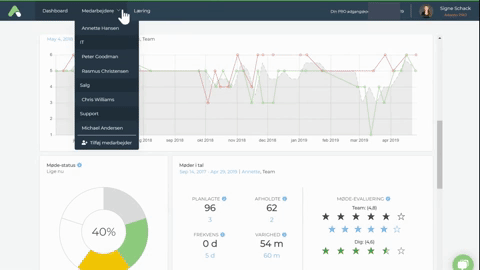
Your employees are now sorted by Department and Team in the overview.
Stay tuned.
