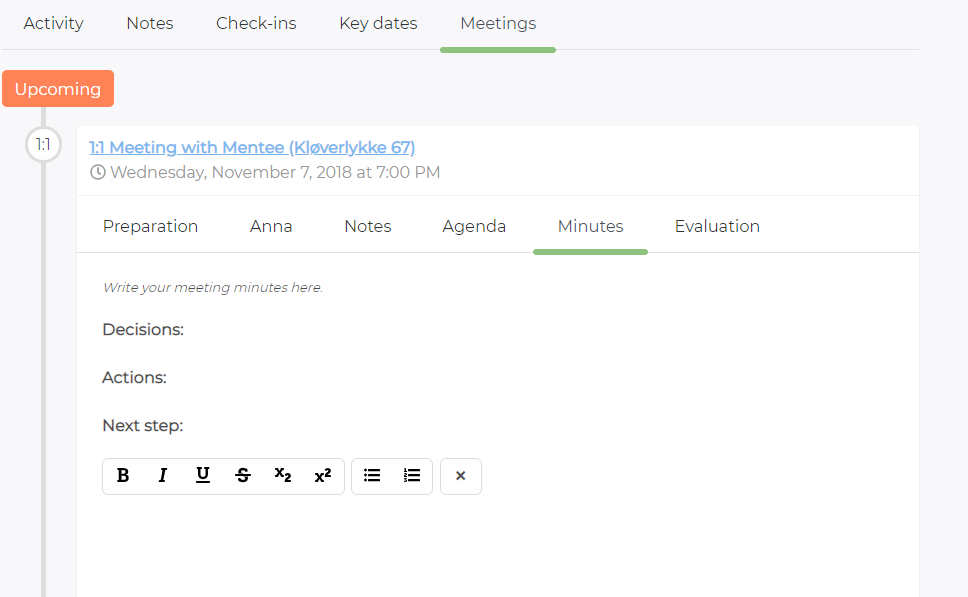It’s important to follow-up on one-on-one meetings to ensure progression. A follow-up involves writing down brief meeting minutes and evaluating the meeting. Here is how you do it!
First, let's start with a short video on how to follow-up and evaluate 1:1 meetings. Below the video, you can see how to do it in Adapto.
Follow-up and evaluation in Adapto
1. When you are finishing the 1:1 meeting open the meeting in Adapto.
2. Click on "Start meeting" in the "Agenda" tab
3. The "Minutes" and "Evaluation" tabs are now active.
4. In the "Minutes" tab you write your short minutes of the meeting. The minutes are prepopulated with Decisions, Actions, and Next step.
5. In the "Evaluation" tab you evaluate the meeting objective and how well you handled the specific challenge. When you click "Next" the employee will be asked to evaluate the meeting. The employee will not see your evaluation.
6. When the employee has evaluated the meeting you will be notified by Adapto. This is a great opportunity for a short joint evaluation of the meeting.
7. For future reference, you can access the meeting in your Activity Feed in Adapto.