Press Ctrl + F5 to reload the page from the server. If that does not help, try to clear the browser cache and website contents.
Are you experiencing an empty page with only the navigation bar visible, or is your account suddenly downgraded?
This could be caused by a cached page file.
To resolve the issue first try to reload a fresh copy of Adapto from the server by pressing Ctrl + F5.
If that doest not work, try to clear the browser cache and website contents.
How do I clear my browser cache?
It is different from browser to browser, but here is a small guide for the most common browsers:
Google Chrome
Press Ctrl + Shift + Delete. This will open a popup. Select "Cookies and other site data" and "Hosted app data", then press "Clear data".
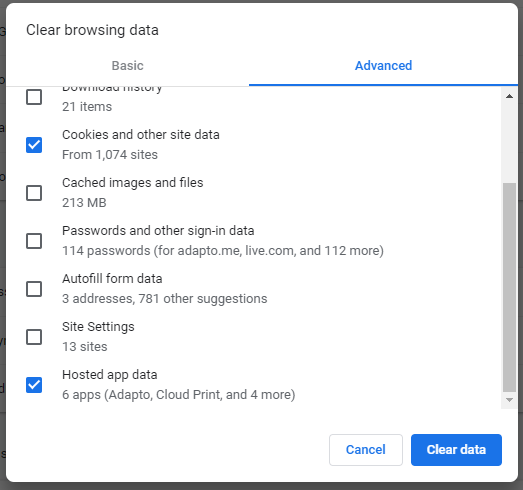
Internet Explorer
Press Ctrl + Shift + Delete. This will open a popup. Select "Cookies and saved website data" and "Cached data and files", then press "Clear".
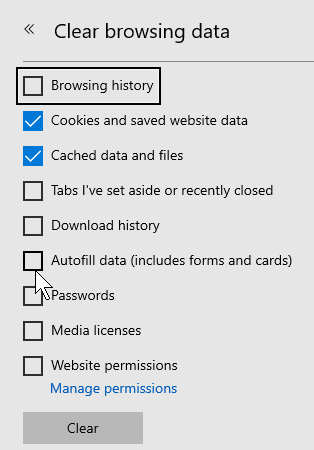
Mozilla Firefox
Press Ctrl + Shift + Delete. This will open a popup. Select "Cookies", "Cache" and "Offline Website Data", then press "Clear".
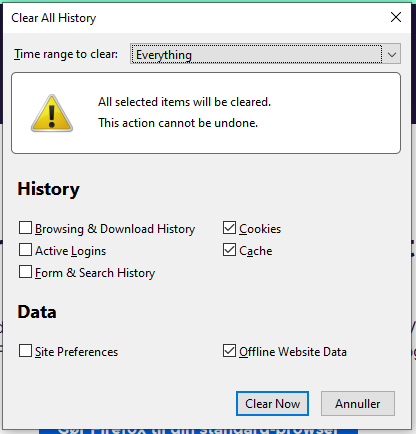
Apple Safari
Choose "Reset Safari" from the menu "Safari" in the top left corner. Select "Empty buffer" and "Remove all cookies", then press "Reset".
Mobile Safari for iOS (iPhone, iPod touch, iPad)
- From the home screen, Select Settings > Safari.
- At the bottom of Safari's settings screen, Select Clear cookies and data or Clear Cookies and Clear Cache.
- Confirm when prompted.
If this doesn't solve the issue, please reach out to us at support@adapto.me and we'll help you out
